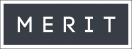Evolution has been a constant in the software development and testing space, where technology forms the core of every function and process. So the shift from manual testing’s limitations to the efficiency of test automation comes as no surprise.
Software testing’s history reveals that the transition from manual to automated testing was driven by the need for faster execution, consistent results, and adaptability in the age of CI/CD. However, it’s important to note that the choice between manual and automated testing is not rigid. Manual testing thrives in exploratory scenarios, while automated testing excels in regression and data-driven contexts.
In this blog, we delve deeper into the world of test automation software. We explore selection criteria, popular tools, and implementation processes. Whether you’re a seasoned developer or new to testing, this blog equips you with the knowledge to navigate your software testing journey effectively, fostering efficiency and success.
When does automated testing make sense?
Test automation becomes a necessity when software development projects require testing processes that are efficient, reliable, and repeatable. As software applications grow in complexity and size, manual testing alone can become labour-intensive, error-prone, and time-consuming. In such contexts, test automation emerges as a solution to address these challenges.
A Merit expert says, “One primary scenario where test automation shines is in projects characterised by frequent code changes. In these cases, manual testing might struggle to keep pace with the rapidly evolving codebase, leading to delayed feedback and potential regressions. Automated tests can be executed swiftly and consistently, ensuring that new changes haven’t inadvertently disrupted existing functionalities.”
Moreover, in situations demanding large-scale regression testing, where numerous test cases need to be rerun after each code modification, test automation proves invaluable. The speed and efficiency of automated tests make it possible to maintain a high level of test coverage without consuming excessive time and resources.
Test automation also comes into play for performance evaluation. Simulating varying user loads and stress-testing scenarios can be a cumbersome and resource-intensive task manually. Automation tools facilitate the creation and execution of performance tests that provide insights into an application’s scalability, responsiveness, and stability under different conditions.
Additionally, automation’s strength comes forth when dealing with data-driven testing. For test scenarios that require running tests with diverse data inputs and validating against a range of expected outputs, automation can quickly iterate through these combinations, minimising human error and ensuring comprehensive coverage.
While automation offers tremendous benefits, it’s important to note that manual testing remains crucial for exploratory testing, assessing user experience, and cases where human intuition and creativity are paramount.
How to choose the right test automation software?
Choosing the right test automation software involves considering your project’s needs, team’s expertise, integration capabilities, flexibility, support, cost, scalability, and compatibility.
Here’s a simplified guide to help you make an informed decision:
Project Alignment: Choose a tool that matches your project’s needs. For instance, if you’re testing a mobile app, look for tools that offer mobile testing capabilities like simulating touch gestures and various device resolutions.
Team Expertise: Consider your team’s skills. If your team is proficient in JavaScript, opt for a tool like Cypress that utilises JavaScript for test scripting.
Integration: Prioritise tools that can seamlessly fit into your existing workflow. If your team relies on Jenkins for continuous integration, find a tool that integrates well with Jenkins for automated test execution after code changes.
Ease of Use: Select a tool that’s user-friendly, especially if your team is new to automation. Tools like TestComplete offer intuitive interfaces that simplify the process of creating and executing test scripts.
Support and Community: Look for tools that come with strong community support. An example is the Selenium community, which provides a wealth of resources, tutorials, and forums for troubleshooting.
Cost vs. Features: When considering cost, think about the features you need. If budget is a concern, open-source options like JUnit (for Java applications) offer robust testing capabilities without requiring expensive licences.
Scalability and Future Compatibility: Plan for the future. If your project is expected to grow, choose a tool that can scale with it. Tools like BrowserStack provide cloud-based testing environments, accommodating increased user demand and different devices.
Merit’s Expertise in Software Testing
Merit is a trusted QA and Test Automation services provider that enables quicker deployment of new software and upgrades.
Reliable QA solutions and agile test automation are imperative for software development teams to enable quicker releases. We ensure compatibility and contention testing that covers all target devices, infrastructures and networks. Merit’s innovative testing solutions help clients confidently deploy their solutions, guaranteeing prevention of defects at a very early stage.
To know more, visit: https://www.meritdata-tech.com/service/code/software-test-automation/
Related Case Studies
-
01 /
Test or Robotic Process Automation for Lead Validation
A UK-based market leader that provides lead validation and verification solutions, helping companies manage their business-critical data securely and effectively whilst increasing sales.
-
02 /
Resolving Tech Staffing Challenges Through An Off-Shore Resourcing Model
Part of a 7.5 billion conglomerate, the client is a global B2B digital business information and analytics company that provides information-based analytics, decision tools and data services to their client